As I have been visiting schools it is quickly becoming obvious that many teachers are bringing iPads into the classroom. This great to see but it is really important that teachers think about why and how they are using them. At a recent technology conference Stephen Heppell made the point that having iPads in the classroom is NOT a technology strategy – what you use them for is. This very true and so is his other statement that “a bad lesson is still a bad lesson whether you use technology or not”.
So, what are effective and valid ways to use iPads in a primary classroom? How can they support and extend the good things we already do that challenge, engage and extend students?
I love Ideas to Inspire for all things technology based and they certainly don’t disappoint when it come to ideas on how to use iPads.
The common focus for many of these ideas is active engagement – group work, discussions, hands on activities, student choice etc. All the things we used before iPads etc came on the scene. As I said, the technology itself is not what will impact – it is what you do with them that will lift student outcomes. You need to think Blooms for the Digital Age

So what are some of the apps that teachers are recommending to use with students to develop literacy skills? Here is the list that I have developed so far, thanks to the many teachers on twitter and via exploring the App Store and the web. This is definitely a work in progress and I will add to the list as I find things that work.
1. Writing
 Writer’s Hat – great for solving that problem of knowing what to write about. Shake or swipe and it comes up with the 5 Ws of story planning and also has a word option to help extend their vocabulary.
Writer’s Hat – great for solving that problem of knowing what to write about. Shake or swipe and it comes up with the 5 Ws of story planning and also has a word option to help extend their vocabulary.
 Storyrobe is a good app for creating picture books. Easy to upload images and then students add narration before sharing their creation.
Storyrobe is a good app for creating picture books. Easy to upload images and then students add narration before sharing their creation.
 Storybird – I have mentioned this tool before as a great way for students to create digital books but it is worth mentioning again as it can be used on the iPad.
Storybird – I have mentioned this tool before as a great way for students to create digital books but it is worth mentioning again as it can be used on the iPad.
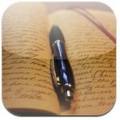 Max Journal – a great app for recording thoughts, events and reflections.
Max Journal – a great app for recording thoughts, events and reflections.
2. Reading
 Storia: Working in close collaboration with the reading experts at Scholastic, Storia is a FREE teacher-recommended eReading App designed to engage kids of all ages and reading levels. Storia’s exciting digital experience offers fun, age-appropriate learning activities along with a growing collection of the just-right titles kids love, from the award-winning authors they want to read.
Storia: Working in close collaboration with the reading experts at Scholastic, Storia is a FREE teacher-recommended eReading App designed to engage kids of all ages and reading levels. Storia’s exciting digital experience offers fun, age-appropriate learning activities along with a growing collection of the just-right titles kids love, from the award-winning authors they want to read.
 Collins Big Cat: Collins Big Cat apps help to aid language acquisition with an animated book, containing audio and sound effects. They make reading interactive: children can record their own narration and play it back as they read the book. Free.
Collins Big Cat: Collins Big Cat apps help to aid language acquisition with an animated book, containing audio and sound effects. They make reading interactive: children can record their own narration and play it back as they read the book. Free.
 Adventure Books: Do you like action – adventure? Do you dream of being stranded on a desert island? Would you like to live in a tree, or experience adventures on the high seas–with pirates, storm, shipwreck, and mysterious creatures? If you dream of adventures, these adventure books of this application feature some of the most memorable legends in literature.
Adventure Books: Do you like action – adventure? Do you dream of being stranded on a desert island? Would you like to live in a tree, or experience adventures on the high seas–with pirates, storm, shipwreck, and mysterious creatures? If you dream of adventures, these adventure books of this application feature some of the most memorable legends in literature.
 Sparklefish:SparkleFish is a hilarious audio story completion game that will get you laughing while working out the right word for the sentence.
Sparklefish:SparkleFish is a hilarious audio story completion game that will get you laughing while working out the right word for the sentence.
3. Spelling and Vocabulary
 Word Bingo: Sight Word BINGO featuring the Dolch Word List
Word Bingo: Sight Word BINGO featuring the Dolch Word List
 Bluster: This word matching game develops vocabulary and word understanding for students. In single-player mode you learn and practice important word skills. Match rhyming words, prefixes and suffixes, synonyms, homophones, adjectives, and more. They can collaborate with a friend in team mode. The multi-touch iPad screen allows both players to play simultaneously, so you can work together to weather the vocabulary storm.
Bluster: This word matching game develops vocabulary and word understanding for students. In single-player mode you learn and practice important word skills. Match rhyming words, prefixes and suffixes, synonyms, homophones, adjectives, and more. They can collaborate with a friend in team mode. The multi-touch iPad screen allows both players to play simultaneously, so you can work together to weather the vocabulary storm.
 Miss Spell’s Class: Miss Spell’s Class is an original word game that lets players test their spelling skills against the most commonly misspelled words on Dictionary.com. Players must quickly decide whether each of 20 words is spelled correctly or incorrectly, as speed and accuracy count to get to the top of the class.
Miss Spell’s Class: Miss Spell’s Class is an original word game that lets players test their spelling skills against the most commonly misspelled words on Dictionary.com. Players must quickly decide whether each of 20 words is spelled correctly or incorrectly, as speed and accuracy count to get to the top of the class.
4. Story Telling
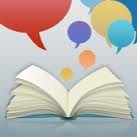 i tell a story: “i Tell a Story” allows children to narrate and record their stories. But as a complete audio recording and editing tool, there are countless other uses, such as having adults record stories and messages for the little ones in their lives to listen to. Add funny sounds and music if you want, plus a picture, title, and your name, and send your audio book
i tell a story: “i Tell a Story” allows children to narrate and record their stories. But as a complete audio recording and editing tool, there are countless other uses, such as having adults record stories and messages for the little ones in their lives to listen to. Add funny sounds and music if you want, plus a picture, title, and your name, and send your audio book
 Story Kit: This is an awesome iOS app that allows users to easily create an electronic storybook via illustrations by drawing on the screen, using pictures and text, and recording audio to attach to stories.
Story Kit: This is an awesome iOS app that allows users to easily create an electronic storybook via illustrations by drawing on the screen, using pictures and text, and recording audio to attach to stories.
 Puppet Pals HD: Create your own unique shows with animation and audio in real time! Simply pick out your actors and backdrops, drag them on to the stage, and tap record. Your movements and audio will be recorded in real time for playback later. This app is as fun as your own creativity. Act out a story of Pirates on the high seas, fight as scary monsters, or play the part of a Wild West bandit on the loose. You can even combine any characters however you want! Your creations are only limited by your imagination (and voice acting skills in my case).
Puppet Pals HD: Create your own unique shows with animation and audio in real time! Simply pick out your actors and backdrops, drag them on to the stage, and tap record. Your movements and audio will be recorded in real time for playback later. This app is as fun as your own creativity. Act out a story of Pirates on the high seas, fight as scary monsters, or play the part of a Wild West bandit on the loose. You can even combine any characters however you want! Your creations are only limited by your imagination (and voice acting skills in my case).
 Toontastic: Lights, Camera, Play! Toontastic is a Creative Learning tool that empowers kids to draw, animate, and share their own cartoons through imaginative play. Making cartoons with Toontastic is as easy as putting on a puppet show – simply press the record button, move your characters onscreen, and tell your stories through play! You can even create your own characters using the built in drawing tool.
Toontastic: Lights, Camera, Play! Toontastic is a Creative Learning tool that empowers kids to draw, animate, and share their own cartoons through imaginative play. Making cartoons with Toontastic is as easy as putting on a puppet show – simply press the record button, move your characters onscreen, and tell your stories through play! You can even create your own characters using the built in drawing tool.
5. Film
 iMovie: Make beautiful HD movies anywhere with iMovie, the fast and fun moviemaking app that puts everything you need to tell your story at your fingertips. Browse and play projects in the Marquee view. Create Hollywood-style trailers or sophisticated home movies in minutes.
iMovie: Make beautiful HD movies anywhere with iMovie, the fast and fun moviemaking app that puts everything you need to tell your story at your fingertips. Browse and play projects in the Marquee view. Create Hollywood-style trailers or sophisticated home movies in minutes.
 iMotion HD: is an intuitive and powerful time-lapse and stop-motion app for iOS.
iMotion HD: is an intuitive and powerful time-lapse and stop-motion app for iOS.
Take pictures, edit your movie and export* HD 720p videos to your device or directly to Youtube.
 Videolicious: Instantly combine your videos, photos, music and stories into a stunning movie masterpiece. Just talk and tap to create the perfect video. Super fast and easy movie making — now with incredible cinematic filters!
Videolicious: Instantly combine your videos, photos, music and stories into a stunning movie masterpiece. Just talk and tap to create the perfect video. Super fast and easy movie making — now with incredible cinematic filters!
 Animoto: takes less than five minutes to make an impressive, share-worthy video using photos, video snipits and text. Sign up to Animoto Education (free) to access full features and create longer videos.
Animoto: takes less than five minutes to make an impressive, share-worthy video using photos, video snipits and text. Sign up to Animoto Education (free) to access full features and create longer videos.
6. Collaboration
 Voice Thread: Create and share dynamic conversations around documents, snapshots, diagrams and videos — basically anything there is to talk about. You can talk, type, and draw right on the screen. VoiceThread takes your conversations to the next level, capturing your presence, not just your comments.
Voice Thread: Create and share dynamic conversations around documents, snapshots, diagrams and videos — basically anything there is to talk about. You can talk, type, and draw right on the screen. VoiceThread takes your conversations to the next level, capturing your presence, not just your comments.
7. Audio
 Smart Recorder: The best audio recorder for the iPhone and iPad. Use it to record meetings, interview, lectures, classes, todo lists, shopping lists or even your kids voices. What ever the task, Smart Recorder is the ideal tool. It produces high quality recordings and supports a variety of features
Smart Recorder: The best audio recorder for the iPhone and iPad. Use it to record meetings, interview, lectures, classes, todo lists, shopping lists or even your kids voices. What ever the task, Smart Recorder is the ideal tool. It produces high quality recordings and supports a variety of features
 iTalk Recorder: iTalk Recorder is a full-featured recording app with a streamlined and intuitive user interface. Press the big red button to record; press it again to stop. You can append to existing recordings, choose from three levels of recording quality (11.025, 22.05, or 44.10 kHz sample rates), and manage your recordings, all with just a fingertip.
iTalk Recorder: iTalk Recorder is a full-featured recording app with a streamlined and intuitive user interface. Press the big red button to record; press it again to stop. You can append to existing recordings, choose from three levels of recording quality (11.025, 22.05, or 44.10 kHz sample rates), and manage your recordings, all with just a fingertip.
Need some ideas on lessons using the iPads – Apptivity is a great place to start!
Got Android tablets? Here is a good place to start for apps –Primary Education Apps
Can you help add to the list? Please add a comment and tell me about what you are using in the classroom!
December 9, 2012
Categories: Uncategorized . . Author: madiganda . Comments: Leave a comment


 Writer’s Hat – great for solving that problem of knowing what to write about. Shake or swipe and it comes up with the 5 Ws of story planning and also has a word option to help extend their vocabulary.
Writer’s Hat – great for solving that problem of knowing what to write about. Shake or swipe and it comes up with the 5 Ws of story planning and also has a word option to help extend their vocabulary. Storyrobe is a good app for creating picture books. Easy to upload images and then students add narration before sharing their creation.
Storyrobe is a good app for creating picture books. Easy to upload images and then students add narration before sharing their creation. Storybird – I have mentioned this tool before as a great way for students to create digital books but it is worth mentioning again as it can be used on the iPad.
Storybird – I have mentioned this tool before as a great way for students to create digital books but it is worth mentioning again as it can be used on the iPad.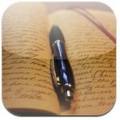 Max Journal – a great app for recording thoughts, events and reflections.
Max Journal – a great app for recording thoughts, events and reflections. Storia: Working in close collaboration with the reading experts at Scholastic, Storia is a FREE teacher-recommended eReading App designed to engage kids of all ages and reading levels. Storia’s exciting digital experience offers fun, age-appropriate learning activities along with a growing collection of the just-right titles kids love, from the award-winning authors they want to read.
Storia: Working in close collaboration with the reading experts at Scholastic, Storia is a FREE teacher-recommended eReading App designed to engage kids of all ages and reading levels. Storia’s exciting digital experience offers fun, age-appropriate learning activities along with a growing collection of the just-right titles kids love, from the award-winning authors they want to read. Collins Big Cat: Collins Big Cat apps help to aid language acquisition with an animated book, containing audio and sound effects. They make reading interactive: children can record their own narration and play it back as they read the book. Free.
Collins Big Cat: Collins Big Cat apps help to aid language acquisition with an animated book, containing audio and sound effects. They make reading interactive: children can record their own narration and play it back as they read the book. Free. Adventure Books: Do you like action – adventure? Do you dream of being stranded on a desert island? Would you like to live in a tree, or experience adventures on the high seas–with pirates, storm, shipwreck, and mysterious creatures? If you dream of adventures, these adventure books of this application feature some of the most memorable legends in literature.
Adventure Books: Do you like action – adventure? Do you dream of being stranded on a desert island? Would you like to live in a tree, or experience adventures on the high seas–with pirates, storm, shipwreck, and mysterious creatures? If you dream of adventures, these adventure books of this application feature some of the most memorable legends in literature. Sparklefish:SparkleFish is a hilarious audio story completion game that will get you laughing while working out the right word for the sentence.
Sparklefish:SparkleFish is a hilarious audio story completion game that will get you laughing while working out the right word for the sentence. Word Bingo: Sight Word BINGO featuring the Dolch Word List
Word Bingo: Sight Word BINGO featuring the Dolch Word List Bluster: This word matching game develops vocabulary and word understanding for students. In single-player mode you learn and practice important word skills. Match rhyming words, prefixes and suffixes, synonyms, homophones, adjectives, and more. They can collaborate with a friend in team mode. The multi-touch iPad screen allows both players to play simultaneously, so you can work together to weather the vocabulary storm.
Bluster: This word matching game develops vocabulary and word understanding for students. In single-player mode you learn and practice important word skills. Match rhyming words, prefixes and suffixes, synonyms, homophones, adjectives, and more. They can collaborate with a friend in team mode. The multi-touch iPad screen allows both players to play simultaneously, so you can work together to weather the vocabulary storm. Miss Spell’s Class: Miss Spell’s Class is an original word game that lets players test their spelling skills against the most commonly misspelled words on Dictionary.com. Players must quickly decide whether each of 20 words is spelled correctly or incorrectly, as speed and accuracy count to get to the top of the class.
Miss Spell’s Class: Miss Spell’s Class is an original word game that lets players test their spelling skills against the most commonly misspelled words on Dictionary.com. Players must quickly decide whether each of 20 words is spelled correctly or incorrectly, as speed and accuracy count to get to the top of the class.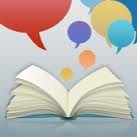 i tell a story: “i Tell a Story” allows children to narrate and record their stories. But as a complete audio recording and editing tool, there are countless other uses, such as having adults record stories and messages for the little ones in their lives to listen to. Add funny sounds and music if you want, plus a picture, title, and your name, and send your audio book
i tell a story: “i Tell a Story” allows children to narrate and record their stories. But as a complete audio recording and editing tool, there are countless other uses, such as having adults record stories and messages for the little ones in their lives to listen to. Add funny sounds and music if you want, plus a picture, title, and your name, and send your audio book Story Kit: This is an awesome iOS app that allows users to easily create an electronic storybook via illustrations by drawing on the screen, using pictures and text, and recording audio to attach to stories.
Story Kit: This is an awesome iOS app that allows users to easily create an electronic storybook via illustrations by drawing on the screen, using pictures and text, and recording audio to attach to stories. Puppet Pals HD: Create your own unique shows with animation and audio in real time! Simply pick out your actors and backdrops, drag them on to the stage, and tap record. Your movements and audio will be recorded in real time for playback later. This app is as fun as your own creativity. Act out a story of Pirates on the high seas, fight as scary monsters, or play the part of a Wild West bandit on the loose. You can even combine any characters however you want! Your creations are only limited by your imagination (and voice acting skills in my case).
Puppet Pals HD: Create your own unique shows with animation and audio in real time! Simply pick out your actors and backdrops, drag them on to the stage, and tap record. Your movements and audio will be recorded in real time for playback later. This app is as fun as your own creativity. Act out a story of Pirates on the high seas, fight as scary monsters, or play the part of a Wild West bandit on the loose. You can even combine any characters however you want! Your creations are only limited by your imagination (and voice acting skills in my case). Toontastic: Lights, Camera, Play! Toontastic is a Creative Learning tool that empowers kids to draw, animate, and share their own cartoons through imaginative play. Making cartoons with Toontastic is as easy as putting on a puppet show – simply press the record button, move your characters onscreen, and tell your stories through play! You can even create your own characters using the built in drawing tool.
Toontastic: Lights, Camera, Play! Toontastic is a Creative Learning tool that empowers kids to draw, animate, and share their own cartoons through imaginative play. Making cartoons with Toontastic is as easy as putting on a puppet show – simply press the record button, move your characters onscreen, and tell your stories through play! You can even create your own characters using the built in drawing tool. iMovie: Make beautiful HD movies anywhere with iMovie, the fast and fun moviemaking app that puts everything you need to tell your story at your fingertips. Browse and play projects in the Marquee view. Create Hollywood-style trailers or sophisticated home movies in minutes.
iMovie: Make beautiful HD movies anywhere with iMovie, the fast and fun moviemaking app that puts everything you need to tell your story at your fingertips. Browse and play projects in the Marquee view. Create Hollywood-style trailers or sophisticated home movies in minutes. iMotion HD: is an intuitive and powerful time-lapse and stop-motion app for iOS.
iMotion HD: is an intuitive and powerful time-lapse and stop-motion app for iOS. Videolicious: Instantly combine your videos, photos, music and stories into a stunning movie masterpiece. Just talk and tap to create the perfect video. Super fast and easy movie making — now with incredible cinematic filters!
Videolicious: Instantly combine your videos, photos, music and stories into a stunning movie masterpiece. Just talk and tap to create the perfect video. Super fast and easy movie making — now with incredible cinematic filters! Animoto: takes less than five minutes to make an impressive, share-worthy video using photos, video snipits and text. Sign up to Animoto Education (free) to access full features and create longer videos.
Animoto: takes less than five minutes to make an impressive, share-worthy video using photos, video snipits and text. Sign up to Animoto Education (free) to access full features and create longer videos. Voice Thread: Create and share dynamic conversations around documents, snapshots, diagrams and videos — basically anything there is to talk about. You can talk, type, and draw right on the screen. VoiceThread takes your conversations to the next level, capturing your presence, not just your comments.
Voice Thread: Create and share dynamic conversations around documents, snapshots, diagrams and videos — basically anything there is to talk about. You can talk, type, and draw right on the screen. VoiceThread takes your conversations to the next level, capturing your presence, not just your comments. Smart Recorder: The best audio recorder for the iPhone and iPad. Use it to record meetings, interview, lectures, classes, todo lists, shopping lists or even your kids voices. What ever the task, Smart Recorder is the ideal tool. It produces high quality recordings and supports a variety of features
Smart Recorder: The best audio recorder for the iPhone and iPad. Use it to record meetings, interview, lectures, classes, todo lists, shopping lists or even your kids voices. What ever the task, Smart Recorder is the ideal tool. It produces high quality recordings and supports a variety of features iTalk Recorder: iTalk Recorder is a full-featured recording app with a streamlined and intuitive user interface. Press the big red button to record; press it again to stop. You can append to existing recordings, choose from three levels of recording quality (11.025, 22.05, or 44.10 kHz sample rates), and manage your recordings, all with just a fingertip.
iTalk Recorder: iTalk Recorder is a full-featured recording app with a streamlined and intuitive user interface. Press the big red button to record; press it again to stop. You can append to existing recordings, choose from three levels of recording quality (11.025, 22.05, or 44.10 kHz sample rates), and manage your recordings, all with just a fingertip.

















